
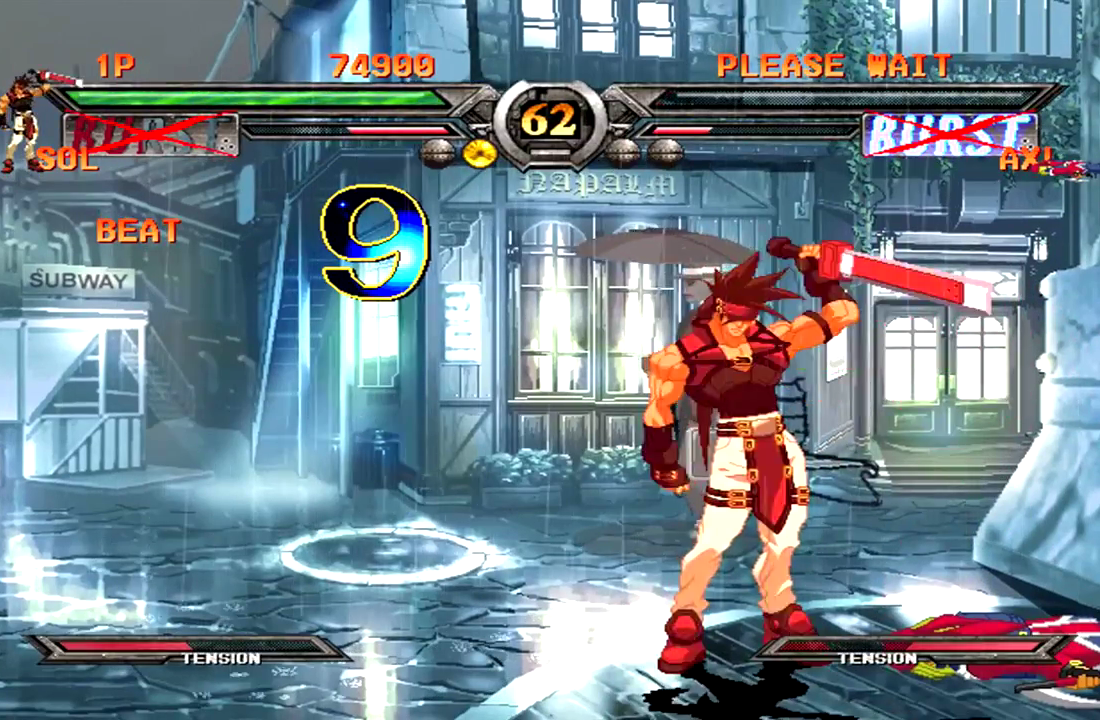
- SLACK DOWNLOAD FOLDER WINDOWS CODE
- SLACK DOWNLOAD FOLDER WINDOWS PASSWORD
- SLACK DOWNLOAD FOLDER WINDOWS WINDOWS
SLACK DOWNLOAD FOLDER WINDOWS WINDOWS
The nice thing about DPAPI on Windows is that even if you can remotely access the files (such as mounting a share with another user’s credentials), you still typically need to be in the user’s context to decrypt the contents of the files. In Windows, this is typically done with DPAPI. When programs need to store sensitive data on the file system, they can use built-in mechanisms to protect these files. Download the following two files (about 40KB in size):Ĭookies is a sqlite database the Slack client uses to authenticate back to the Slack domain. To log in without knowing the passwordĪll of the others are achieved at once through a combination of a few files and the lightest amount of work. This does cause a new login event though which can potentially trigger email notifications and logging warnings.
SLACK DOWNLOAD FOLDER WINDOWS PASSWORD
You can use the information from Slack/storage/slack-teams to get the team url and username for the specific Slack workspace, then use your password to log in via the web interface or from a new Slack client.To log in as the user if you know the user’s password (and no MFA): This file contains a JSON dictionary of information about each download such as team_id, file_id, url of file downloaded (with original file name), downloadState, local download path, and when the download started/finished.To list out all the files a user has downloaded through Slack: This file contains a JSON dictionary of information about each team such as Team ID, username, user_id, team_name, team_url, and theme information.Slack/storage/slack-workspaces or Slack/storage/slack-teams To list out the workspaces a user has registered in their Slack client: From here, a few specific files will help achieve most of these objectives. Log into a workspace as the user if they don’t know the password and the user has MFA enabledĪll of the following assumes you have access to a user’s computer in at least a medium integrity context or you have remote access to the file system so you can access the Slack folder.Log into a workspace as the user if they don’t know the password.Log in as the user (if they know the user’s password for that specific workspace).List out all of the files a user has downloaded through Slack.see which Slacks a user has viewable on the left-hand side of their application) List out all of the Slack workspaces a user has registered in their Slack client (i.e.From an offensive perspective, we want to do a few things in ascending order of desirability: N0pe_sled, Lee Christensen, and I have leveraged Slack on a bunch of engagements now, so we wanted to share how this works. Because a single user can be signed into multiple Slack workspaces in a single Slack client, all of this information is stored in the same area. To prevent requiring the user to repeatedly sign into each Slack workspace, Slack leverages Cookies in a sqlite database. ** Update** On some macOS hosts, this data is instead stored in: ~/Library/Containers//Data/Library/Application Support/SlackĪll of the data is readable by the user that installed the Slack client and by the SYSTEM or root context.On macOS hosts, this data is stored in the user’s Application Support folder: ~/Library/Application Support/Slack/.On Windows hosts, this data is stored in the user’s AppData folder: %AppData%\Roaming\Slack.Slack stores all of its information inside its own application directories located at the following locations: When the Slack client is installed on a computer (macOS or Windows), it’s installed as a user level application. All of this together makes it a very enticing target for attackers as a real-time awareness mechanism over more traditional methods such as email collection. Despite Slack not having an on-premise solution, it’s widely accepted for many business use-cases. Slack also provides some security enhancements over the older-school style chat programs like IRC by providing integration into Active Directory Federated Services (ADFS), Multi-Factor Authentication (MFA), and logging. Hunt/IR channels collaborating on active investigations.

SLACK DOWNLOAD FOLDER WINDOWS CODE
Changes to production code bases via Github.Throughout our operations, we’ve seen a large variety of organizations use it for several business critical functions such as: With more than 10 million daily active users, Slack is one of the most widely adopted chat platforms in the industry.


 0 kommentar(er)
0 kommentar(er)
